Initial Sync Detail
Initial Sync Detail
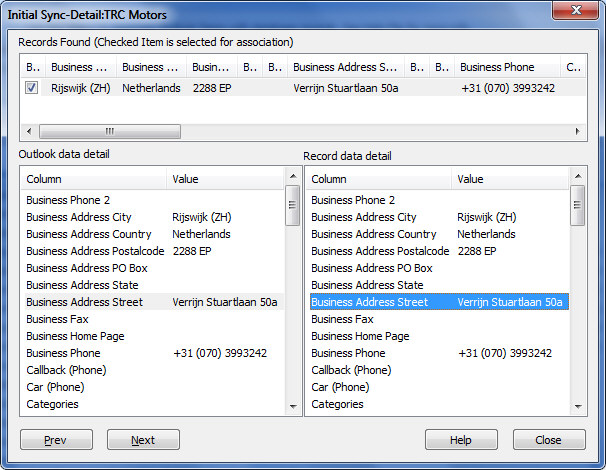
Use this dialog to compare Outlook item data and database record data.
Records Found List
Database records (candidates) found during the search operation are displayed in this list.
If you want to see details data, select a row. The Record data detail list will be filled with detail data.
If you want to change database record for association please mark the checkbox.
(Mouse click on the checkbox or space bar on a selected row).
Outlook data detail
Selecting a row in this list will automatically select the same row in the Record data detail list.
Prev. /Next buttons
Use these buttons to navigate to the next / previous result row in the Initial Sync Dialog.
(Buttons will navigate only to Outlook Items with one or more candidates)
After viewing/changing records for association, return to the
Initial Sync dialog and use the “Associate checked items” to complete the Initial Sync.
